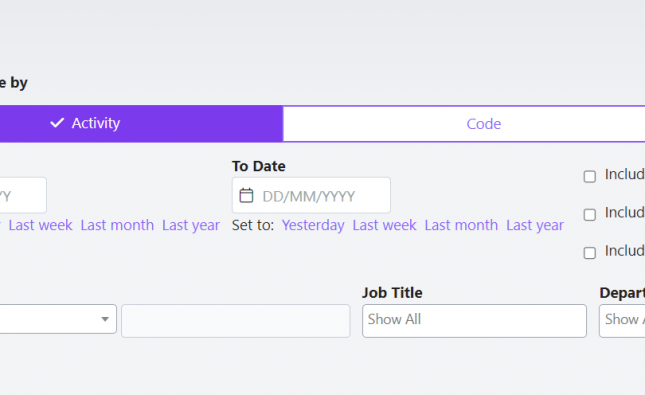Adobe Flash seems to be the gift that keeps on giving, especially if you’re a cybercriminal.
Last week, Adobe was forced to release an emergency security update after yet another flaw was discovered enabling hackers to deliver ransomware to unsuspecting PCs.
It’s only the latest in an expansive list of security holes which Adobe has been scrambling to plug in recent years, leading to calls for the plugin to be discontinued.
There’s a clear trend of companies moving away from Flash; websites including the BBC and YouTube are now opting for HTML5 video players as an alternative, and some web browsers have disabled support for the plugin altogether.
Although the end is nigh, the fact Flash still has over a billion users is likely to prolong the inevitable – and if your employees are among them, your business could be at risk of a ransomware attack that puts your data in the hands of hackers.
So, here’s how you can prepare for life after Flash – and stay safe in the meantime:
- Ensure automatic updates are turned on for Flash, and that employees have the necessary system settings for them to be installed automatically.
- Ensure automatic updates are also enabled for antivirus, firewall, and any other internet-enabled software employees use.
- Install the latest version of a HTML5 enabled web browser on all employee machines – remove old browsers, especially those no longer supported by their developers.
- Identify HTML5 alternatives to any services your organisation uses which rely on Flash. These could include webinars, teleconferencing, websites, presentations, or eLearning.
- Wherever possible, stop using Flash. If you must, enable it only on trusted websites. Vulnerabilities are normally exploited for days before being discovered and fixed – so having Flash enabled while visiting a dangerous site could spell disaster for your business.
When it comes to eLearning, finding a provider who doesn’t use Flash brings more benefits than protection from cybercrime. HTML5 eLearning (like ours) can be accessed by learners on mobiles, tablets, and PCs regardless of operating system or manufacturer – now and in the future.
As well as the benefits for learners, HTML5 has many advantages behind the scenes. Authoring HTML5 courses uses many of the same skills and tools as typical web development, making it much more straightforward for you to keep your eLearning up to date without a need for knowledge of specialised eLearning tools.