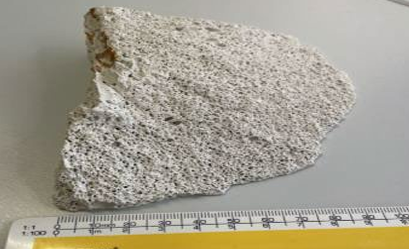A high proportion of workers spend the majority of their day sat at a desk looking at display screen equipment (DSE) such as PCs, laptops and smartphones. Whilst DSE use is not high-risk as such, the large proportion of time spent working with it can lead to the development of a multitude of health conditions. Musculoskeletal problems are a frequent complication, most commonly affecting the arms, neck and back. A number of exercises have been designed to be performed at your workstation in order to avoid the development of musculoskeletal problems.
Exercises to Reduce Fatigue, Pain and Discomfort
The following exercises involve standing, stretching and changing posture, with the aim of mitigating the risks of using DSE on a regular basis. Our first stretch is termed the wake up stretch. This begins with interlocking your fingers and facing your palms away from you. Next you should extend your arms horizontally in front of you. Keeping your arms in a straight position you should now raise them directly above your head, before lowering them again to the horizontal position. This raising and lowering action can be repeated several times.
The next stretch is performed in the seated position. You should extend your arms with fingers interlocked and palms facing outwards, this time above your head. Then you can gently lean your arms and torso backwards, creating a gentle stretch in your back. Stretch back as far as is comfortable before resuming an upright position.

You will need to be standing for our next stretch. Place your hands on the tops of your hips with your elbows pointing backwards. Now lean back with your shoulders whilst pushing forward with your hands. Then gently resume an upright position and repeat the motion a few times.
Our next stretch is a simple movement that can be performed either standing or sitting. Whilst keeping your body still, gently lower your chin to rest on your chest. Slowly lift your chin and return it to its natural position. Repeat this process a few times.
This common stretch can be performed in a seated position. With the rest of your body still and your head facing straight ahead, gently rotate your shoulders backwards in a circular fashion, bringing them as close to your ears as comfortable before gently lowering them. After rolling them backwards a few times you should repeat the process but rotate them forwards.
The next stretch also focuses on your shoulders, a common site of pain and tension. Your arms should be held in front of you, bent at the elbow but kept flat in a horizontal plane. Keeping your arms horizontal you should gently push them back at the same time one either side of your body, so that your elbows end as close to touching behind your back as is comfortable. Gently bring them back through the movement into the starting position and repeat the motion a few times.
Now for our final exercise, we will focus on the wrists and hands. Start this movement with your hand held out flat in front of you (as though you were about to high-five someone). Then close your fingers into your palm, keeping your thumb extended. Tilt your wrist down and around in a fluid circular movement until it ends up in the position you started in. Then extend your fingers (again into the high-five position) before closing them in to make a fist with your thumb tucked in.
The Benefits of Performing these Exercises
Performing stretching exercises, like the ones outlined above, helps to reduce the fatigue, pain and discomfort caused by regular DSE use. The most common DSE-related health issues are musculoskeletal problems, headaches, stress and eye fatigue. Regularly undertaking these exercises prevents the development of musculoskeletal problems. Poor posture when siting at work desks often results in neck and back ache whilst hitting the keyboard too hard puts unnecessary pressure on your hands and wrists. The day-to-day activities of a DSE user can put an accumulating level of stress on the body, much of which can be relieved with these stretches. Therefore, when integrated into your work routine they serve to reduce the risk of you developing DSE-related health problems.
What Else Can Improve your Health When Using Display Screen Equipment?
It is imperative that you arrange your workspace in a way that suits both your body and your needs. This includes modifying your chair, keyboard and monitor to be at the right height and distances. Combating glare and reflections on your monitors which could cause unnecessary eye strain is also important. You must prioritise the things you use most frequently to be kept closest to you, whilst items used more rarely can be kept further afield. As well as factoring in time to perform the aforementioned stretches, it is important to arrange your work to allow at least 5 minutes every hour of non-DSE work tasks. These tasks may include phone calls, photocopying, meetings and filing. Encouraging employees to take responsibility for their own health when using DSE is beneficial to both employees and employers. Mandatory display screen equipment training is a good place to start as it both generates awareness of good DSE usage and increases knowledge.